
How To:
Save EasyTrip Card

Here you will learn how to add an EasyTrip account for your vehicle.


|
|
1
|

Go to Vehicle Information

Open your RFID Wallet app and tap on the vehicle name you like to edit.

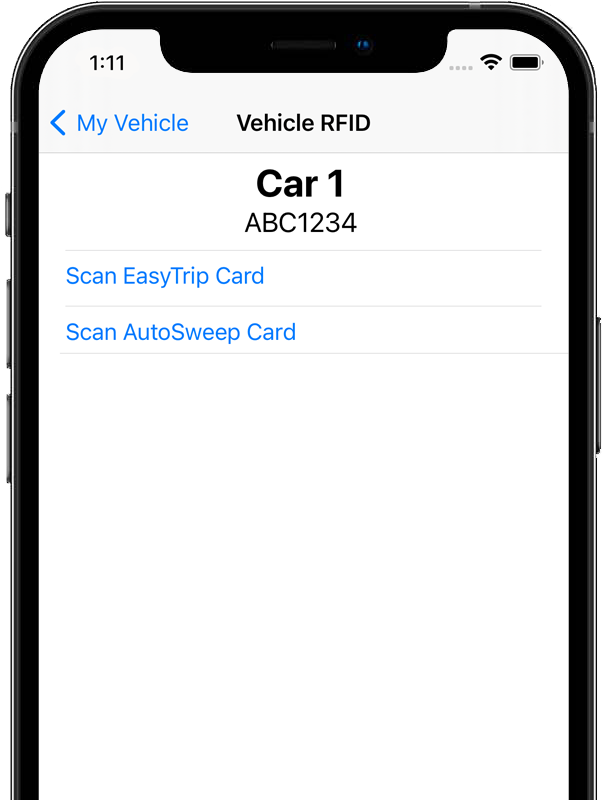
|
| |
|
|
2
|

Tap "Scan EasyTrip Card"

In order to add a new EasyTrip card information, you will need to enter three information; Card Number, Account Number, and Tag Number.
RFID Wallet can scan the barcode at the back of your EasyTrip card. This way, the app will automatically fill in the Card Number and
the Account Number. To read the Easytrip barcode, tap "Scan Barcode" and position the card in front of your phone rear camera.
Once the barcode is detected, you will see the information is automatically filled.

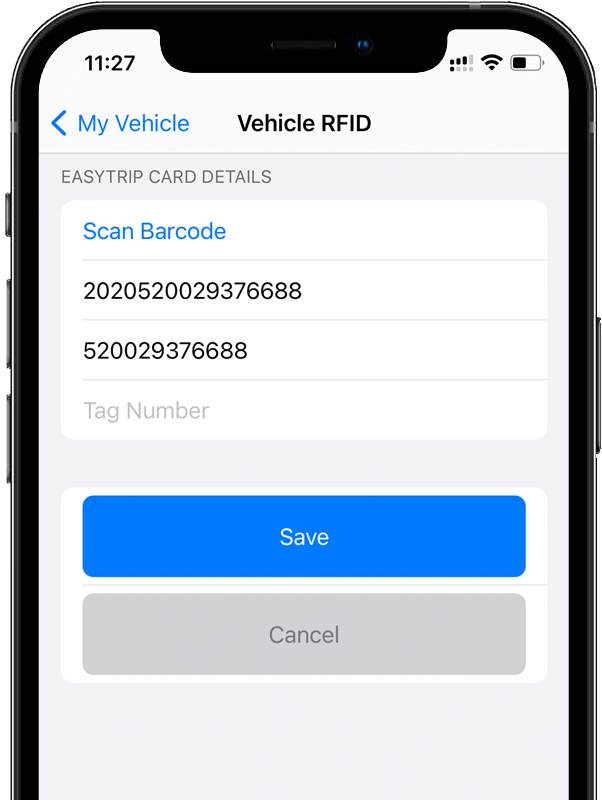
|
| |
|
|
3
|

Enter Tag Number

For the Tag Number, check your EasyTrip official receipt and you will see your account Tag Number. Re-check all information to make sure
everything is correct then tap the "Save" button.
You're all done!

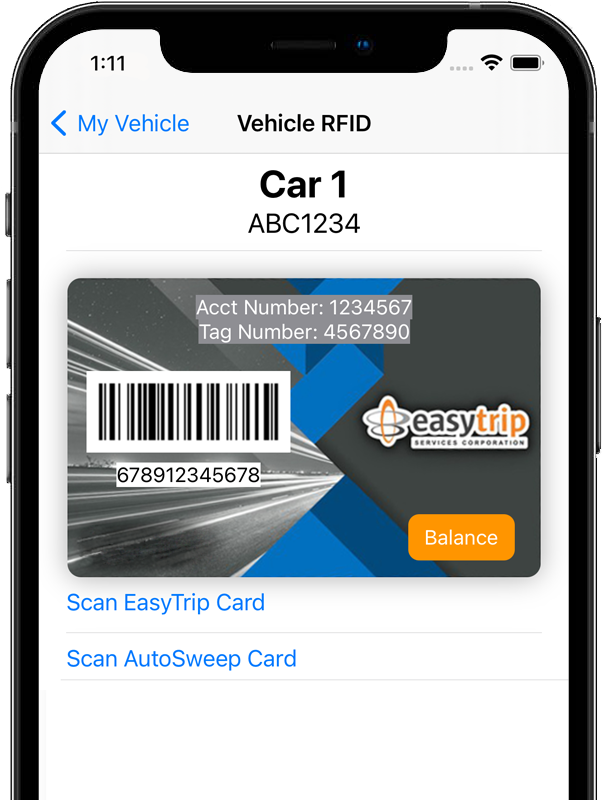
|
| |
|
|
|
|
|