|
2
|

Tap the "Balance" button

On the digital copy of your AutoSweep card, click on the "Balance" button.
Identify what kind of AutoSweep account do you have. If you have registered a business account to manage fleet vehicles, you are registered
as AutoSweep Premium. If you bought your AutoSweep as a per vehicle basis, you are registered as AutoSweep To Go.
RFID Wallet uses AutoSweep SMS Balance Inquiry for realtime account balance checking. For first time users, you will need to register your
mobile number to AutoSweep Customer Service to activate SMS balance inquiry service. You will need to do this only once.
Tap on the SMS Balance Inquiry for your AutoSweep account type and the app will automatically direct you to the iOS SMS Messenger app.

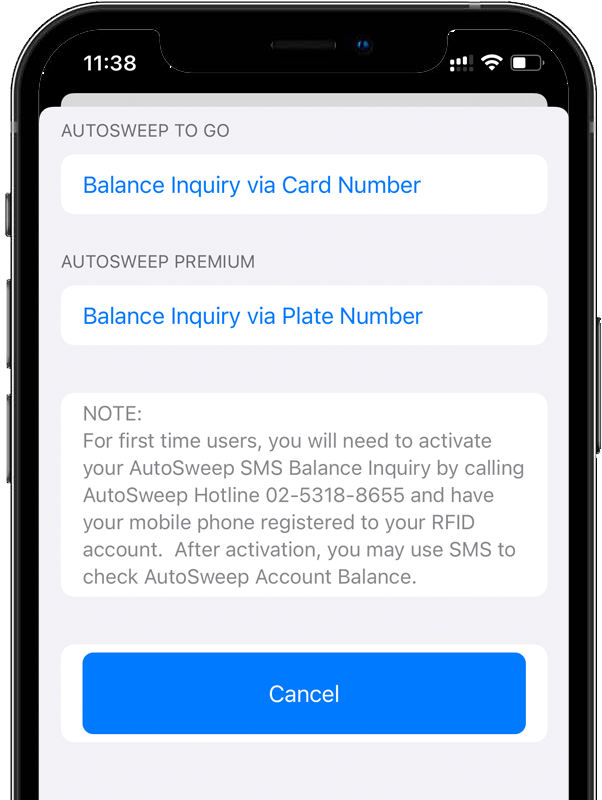
|