
How To:
Check EasyTrip Balance (Online)

Here you will learn how to check your EasyTrip account balance for your vehicle. A stable internet connection is required.


|
|
1
|

Go to Vehicle Information

Open your RFID Wallet app and tap on the vehicle name you like to manage.

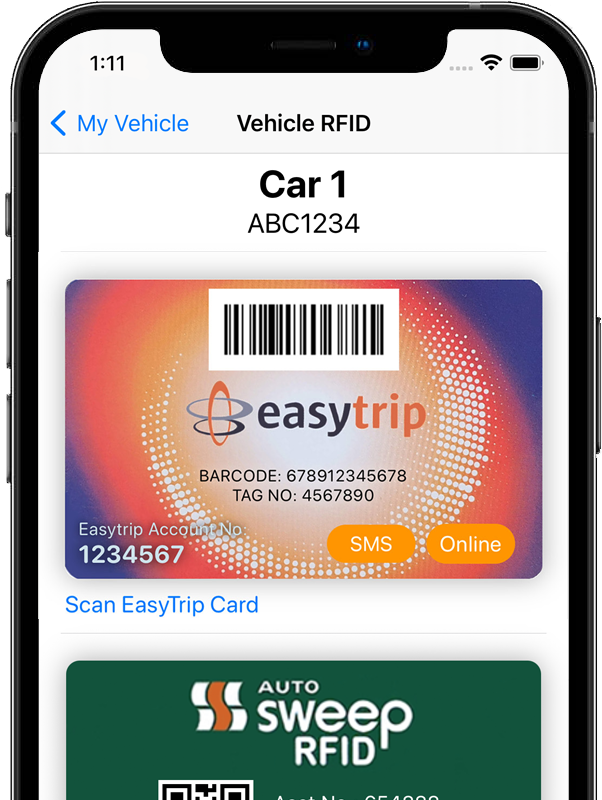
|
| |
|
|
2
|

Tap the "Online" button

On the digital copy of your EasyTrip card, click on the "Online" button to connect to EasyTrip server and download your
realtime account balance.

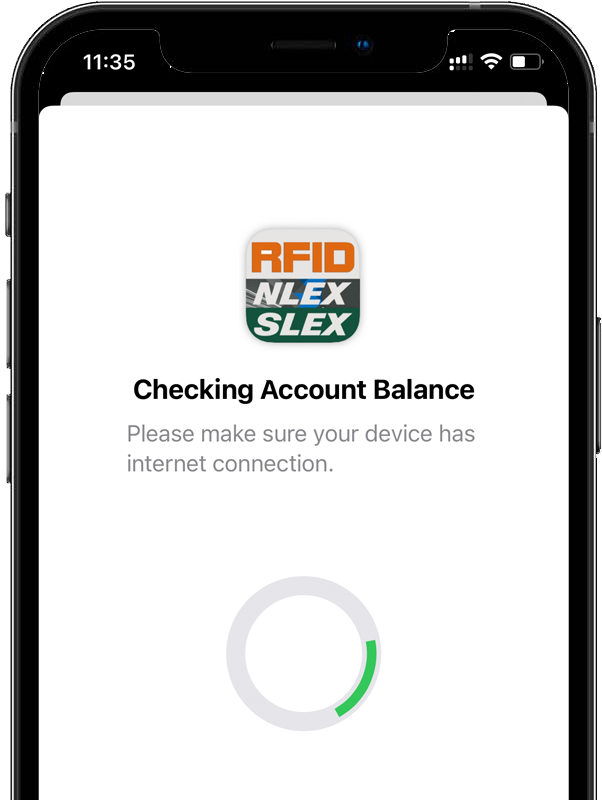
|
| |
|
|
3
|

Tap "Close" to return

RFID Wallet will display the actual balance of your EasyTrip account. Just tap Close to return to vehicle information.
In some occasions, Easytrip server is not accessible or is busy,
you will not be able to access your balance at the moment. But you can try again at a later time.
You're all done!

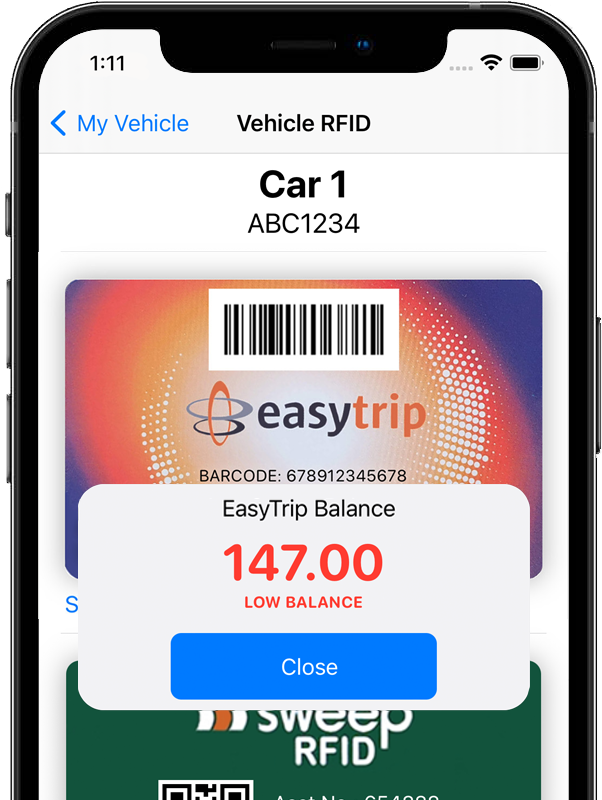
|
| |
|
|
|
|